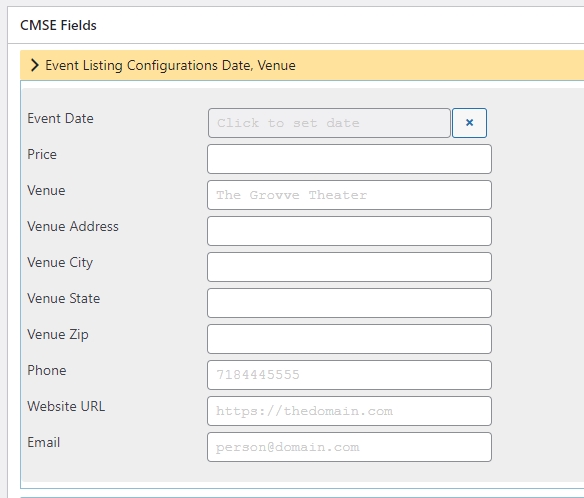The events manager uses the applied data to automate various actions.
- Event Date: the value will allow correct display ordering by date of the event ascending, and then to delete the entry once the date passes.
- Price: the value will give an option to enable PayPal buy now on the page view
- Venue Address: the value will generate a Google map on the page view
- Email: the value will generate a contact form on the page view
- Click the menu item labeled Events List
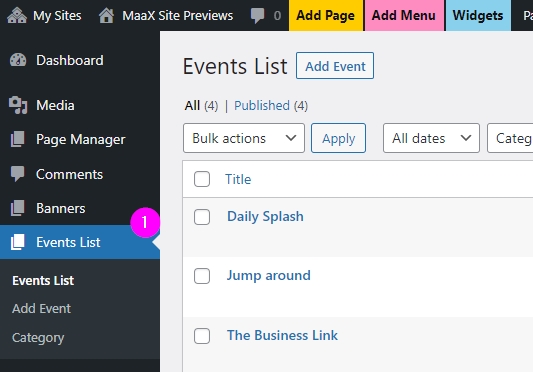
- Click Add New
- Enter the title and any textual details
- The category defaults to Events Listing which suits most users
- Click the tab below the text editor which is labeled Event Listing details