Step 1: Open the preferences dialogue
Click Options > Preferences
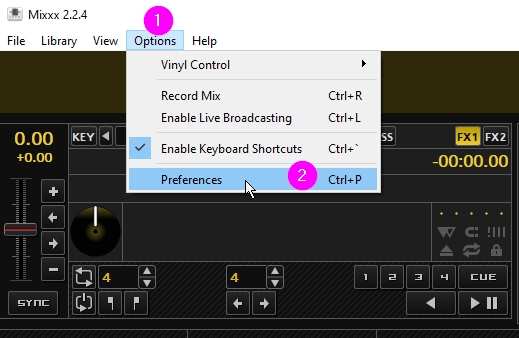
Step 2: Set the stream values
The preferences dialogue window will open. Select Live Broadcasting from the menu list in the left column. The server connection values must already be configured at the stream provider's control panel.
- Click the button labeled Create new connection and type a name you prefer.
- Select the server type that your stream provider has set.
- Set the host path as given by provider
- The Login value is optional. It exists for a username.
- Set mount point, port value and password
- Click the OK button to save the settings
- Close the preferences window when complete
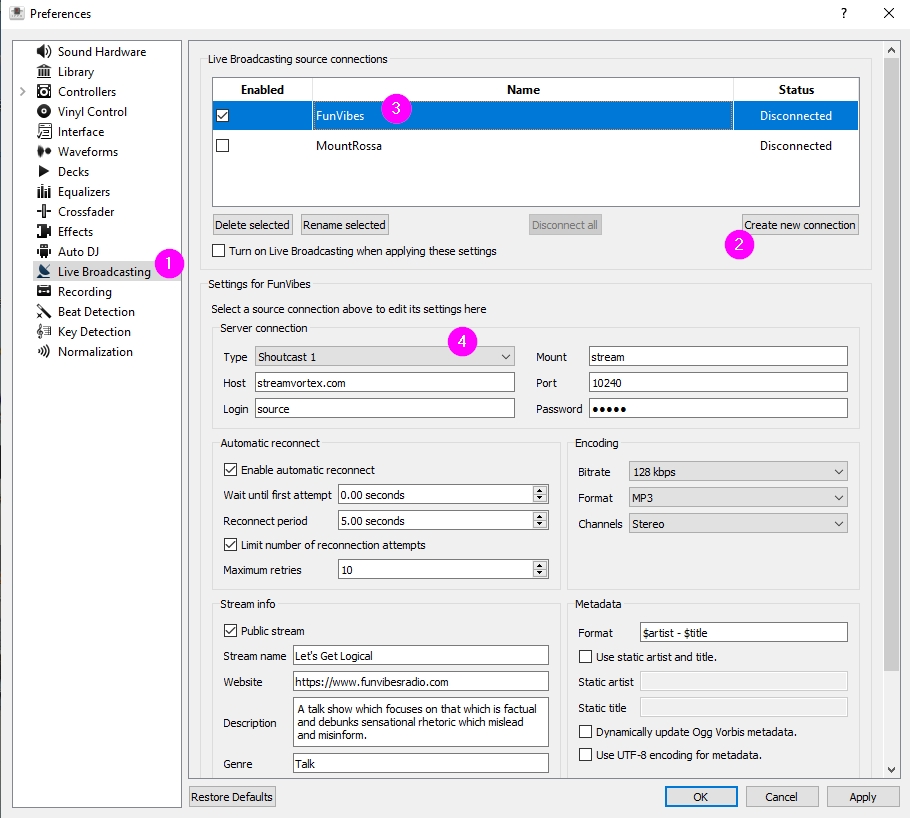
Once all values are correctly set, try connecting to the stream server by clicking the button labeled Broadcast
